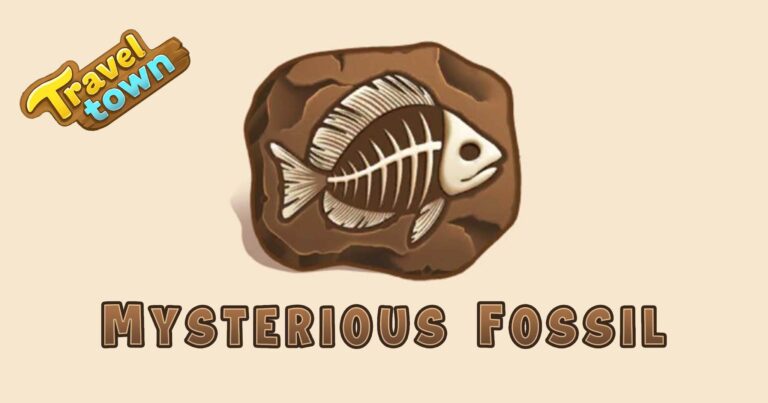Travel Town Friends Guide (2025): How to Add, Remove, and Get More Rewards

This guide covers everything you need to know about friends in Travel Town. You’ll learn how to add and remove friends, how trading works, what benefits you can get, and where to find active players.
If you want to make faster progress without wasting energy or coins, this is for you.
Before we dive in, if you need extra energy to keep playing, don’t miss our Travel Town Free Energy page. It’s updated regularly with the latest working links.
Why You Need Friends in Travel Town
Friends are not just a social feature. They give you practical advantages that can help you level up faster and complete seasonal card albums more efficiently.
The main benefit is the ability to trade duplicate cards with others. This makes it easier to finish card sets, especially when you are stuck with repeats and missing rares.
On top of that, having friends can help you:
- Partner up for special events
- Compete on leaderboards with familiar players
- Earn free energy for inviting new friends
Most players ignore the friends feature, but it’s one of the smartest ways to make your account stronger without spending money.
How to Add Friends in Travel Town
There are several ways to add friends, depending on whether you want to connect with random players or invite people you know.
Option 1: Add Suggested Players
Step #1: Tap the menu icon on the main screen.

Step #2: Tap the “Travelers” button and this will open the “Add Friends” tab.

Step #3: Tap the “Add” button next to any suggested player.

These are real players shown by the game. Most of them will accept your request, and you’ll start building a useful list quickly.
Option 2: Invite Friends Using a Link
Step #1: Tap the menu icon on the main screen and tap “Invite”.
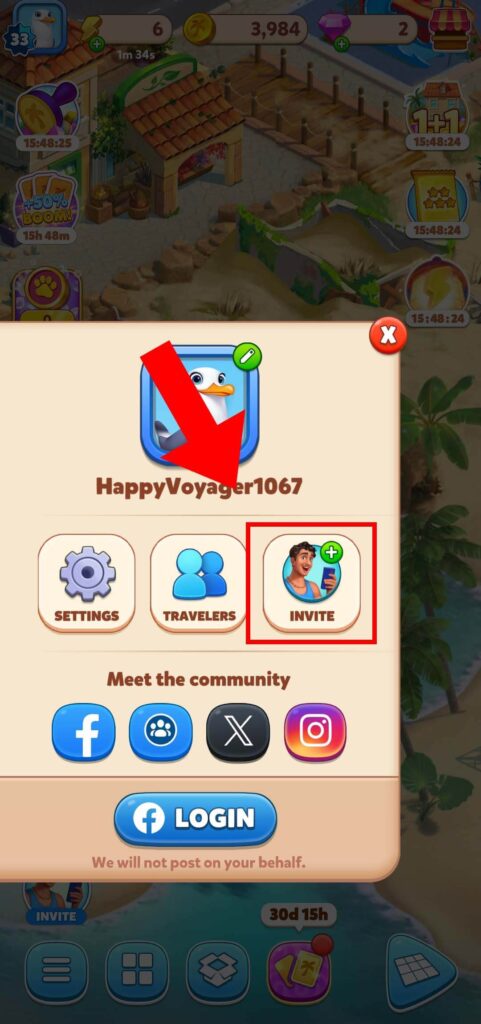
Step #2: Share your invite link through WhatsApp, Messenger, or any app.
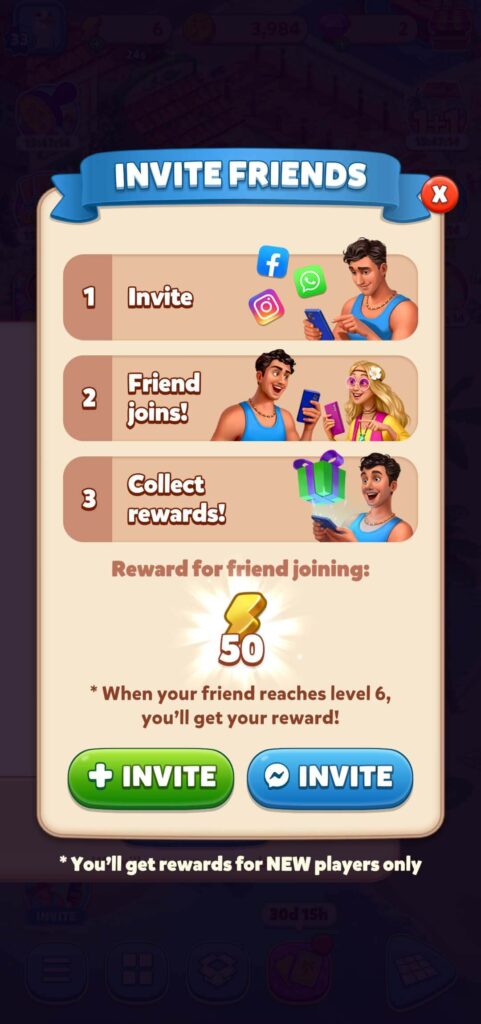
When someone installs the game using your link and reaches level 6, you’ll get 50 free energy
This is one of the easiest ways to get free energy without doing anything extra. You can send your link to as many people as you want.
Option 3: Connect Through Facebook
If you link your game to Facebook, any Facebook friend who plays Travel Town will appear in your in-game friends list automatically. This is also required for card trading, so it’s worth doing if you plan to trade with people you know. Plus you get 25 free energy as a gift.
Step #1: Tap the menu icon and tap “Login”.

Step #2: Tap “Connect” on the pop-up and log in to your Facebook account.

How to Remove Friends in Travel Town
Travel Town lets you add up to 500 friends. If you reach the limit or want to clean up inactive players, you can remove them easily.
Here’s how:
Step #1: Go to the “Travelers” tab and open the “Leaderboard” tab.

Step #2: Tap the profile of the player you want to remove.
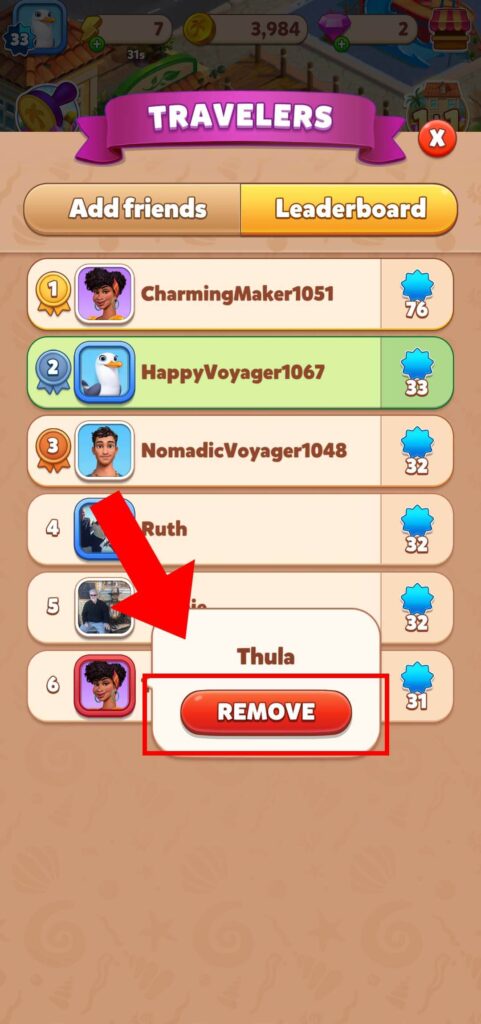
Step #3: Select “Remove” and confirm.
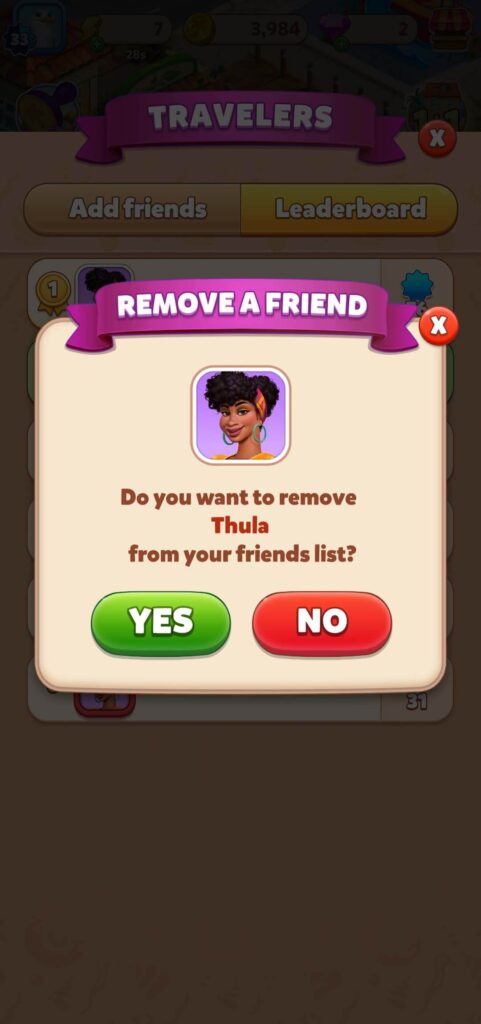
Removing friends is instant and you can always add new ones later.
Why Are My Friends Not Showing Up on Travel Town?
f your friends aren’t showing up in Travel Town, there are a few common reasons why that might happen.
- You’re not connected to Facebook: Card trading and some friend features only work if you’ve linked your Travel Town account to Facebook. Without this connection, your Facebook friends won’t appear in your in-game list.
- Your friend hasn’t accepted your invite: If you used the “Add Friend” or invite link option, your friend needs to accept the request or install the game through your link. If they skip it or use a different link, they won’t be added automatically.
- Your friend list hasn’t refreshed yet: Sometimes the game takes a few minutes to update your friends list. Try closing the app completely and reopening it to refresh the Travelers tab.
- Your friend hasn’t reached the required level: In some cases, your invited friend needs to reach a certain level (usually level 6) before they fully appear in your game or trigger rewards like free energy.
- You’ve hit the friend limit: Travel Town has a 500 friend limit. If your list is full, you won’t be able to add more until you remove someone.
If none of these apply, try disconnecting and reconnecting your Facebook account from the game settings. That usually fixes most syncing issues.
What Can You Do With Friends in Travel Town?
Travel Town doesn’t have chat or friend visits, but it still gives you several useful features. These are the ones that matter most.
Trade Duplicate Cards
This is the main reason to have friends. You’ll often collect duplicate cards while trying to complete your seasonal album. Instead of wasting them, you can send them to a friend who needs them.
Here’s how trading works:
- You must be Facebook friends with the player you want to trade with
- You can only send regular cards (not golden cards)
- You can send up to 2 cards per day
- Trades are one-way – there’s no built-in “swap” feature
To trade, open your card album, tap a duplicate card, and choose a friend to send it to. They’ll receive it in their inbox and can claim it right away.
Most players arrange trades through the official Travel Town Facebook trading group to make sure it’s a fair exchange.
Join Partner Events With Friends
Some events like Pet Salon work better when you team up with a friend. You choose your partner before the event starts, and once they accept, you both play separately but work toward shared rewards. Picking an active friend makes it easier to finish all progress bars and unlock the final prize.
Track Progress on the Leaderboard
The “Leaderboard” tab shows all your friends and their current level. You can see who’s active, who’s leveling up fast, and who hasn’t moved in weeks. It’s a good way to decide who to keep and who to remove.
Earn Free Energy by Inviting Friends
When you share your invite link and someone installs the game, you get a reward once they reach a certain level. Usually, that reward is 50 energy, and it’s added automatically.
Sometimes there are special events like Friends Celebration where you can earn even more rewards by inviting multiple friends in a short period. Always check for these in the event section.
What You Can’t Do With Friends
The friend system is helpful, but there are a few things it doesn’t support. Knowing what you can’t do helps you focus on what matters.
- You can’t send energy, coins, or items to friends
- You can’t visit each other’s towns
- You can’t chat inside the game
- You can’t trade golden cards
All communication and coordination for trades or events has to happen outside the game, like on Facebook, Discord, or Reddit.
Final Thoughts
The friend system in Travel Town is simple, but powerful. If you use it right, you’ll complete card collections faster, get more rewards during events, and unlock free energy without spending anything.
Don’t treat it like a side feature. Make it part of your daily routine. Add players, invite friends, trade smart, and remove anyone who’s holding your list back.
If you’re ready to take your game to the next level, start building your friend list today.
Looking for more Travel Town tips? Check out these next: