Match Masters Teams Guide for Beginners

Are you stuck in a “ghost town” team where nobody ever sends boosters or stickers? Or maybe you’re not in a team at all?
The truth is you’re slowing down your progress without realizing it.
Joining an active team will help you:
- Make new friends
- Share and learn strategies
- Play team events
- And earn more rewards
So this means you’ll level up way faster than playing solo.
In this guide, I’m going to show you EXACTLY how to join a team (or build your own) so you can stop grinding alone and start winning together.
Let’s start.
What Are Teams in Match Masters?
Teams in Match Masters are groups of players (up to 50) who play together to help each other complete team events, sticker albums, and earn rewards.
When you join a team, every match you win also contributes to the team’s progress during team events which help unlock rewards for everyone in the team, including you.
Why Should You Be in a Team?
You can play Match Masters without joining a team. But here’s what you’re missing:
- Free donations: your teammates can send you boosters and stickers each day, plus you can make one request every 24 hours for a random item that your teammates can help you collect.
- Team events: you can access these events only through a team and they give you amazing rewards.
- Team chat: you can make friends, exchange tips, celebrate wins and enjoy the game together.
In other words: you’re already playing matches. Being in a team just adds more rewards on top of what you’re already doing.
Team Positions and Permissions
Now let’s see the difference in permissions between member, admin, and team owner:
| Action | Owner | Admin | Member |
|---|---|---|---|
| Invite new players | Yes | Yes | Yes |
| Change team name | Yes | No | No |
| Change team flag | Yes | No | No |
| Change team description | Yes | No | No |
| Set or change welcome message | Yes | No | No |
| Adjust social link | Yes | No | No |
| Toggle team privacy (open/private) | Yes | No | No |
| Set trophy requirements | Yes | No | No |
| Enable or disable join notifications | Yes | No | No |
| Turn auto-remove on or off | Yes | No | No |
| Assign admin roles | Yes | No | No |
| Transfer ownership to an admin | Yes | No | No |
| Remove members from the team | Yes | Yes | No |
| Ban members from the team | Yes | No | No |
| Unban members | Yes | No | No |
| Pin or unpin messages | Yes | No | No |
| Remove chat messages | Yes | Yes | No |
How to Join a Team in Match Masters
First of all, you have to reach 550 trophies (it was 1300) to unlock the “Teams” tab.

So when you pass this milestone, follow the steps below:
Step 1: open the “Teams” section and scroll through the list of teams or you can search by name:

Step 2: I recommend joining an active team, you can check the activity level of the members by tapping on “Join”, and choose a team with a medium or high activity:

Step 3: hit the “join” button and you’re in. But if a team is closed, then you’ll need an invite to join.
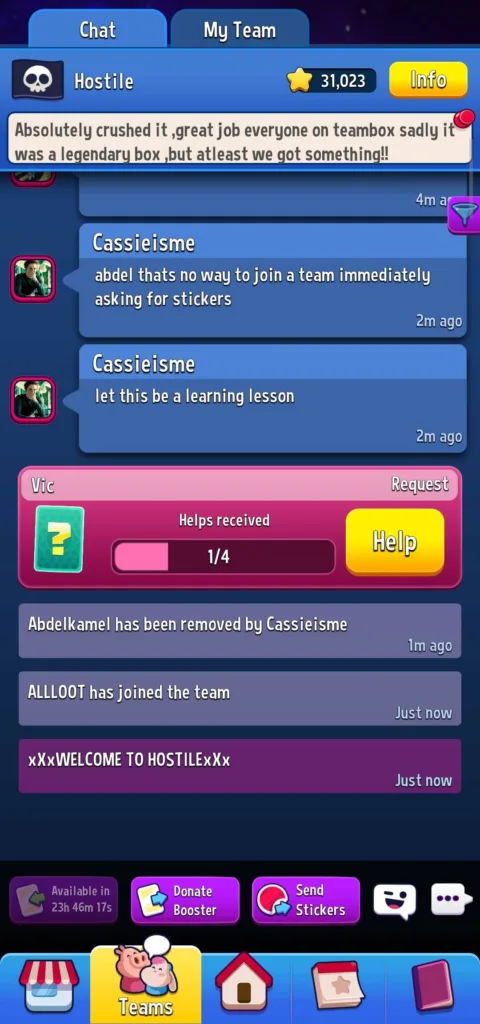
With that, it’s time to explore the different activities you can do in the team.
How to donate boosters to teammates
You need to reach 30K trophies to unlock the donation feature. Then you can collect 3 boosters and donate up to 5 boosters per day.
Also, you can only donate the silver, gold, and diamond boosters. So here’s how to donate boosters:
First, open the team chat and tap on “Donate Booster” to open the boosters screen.
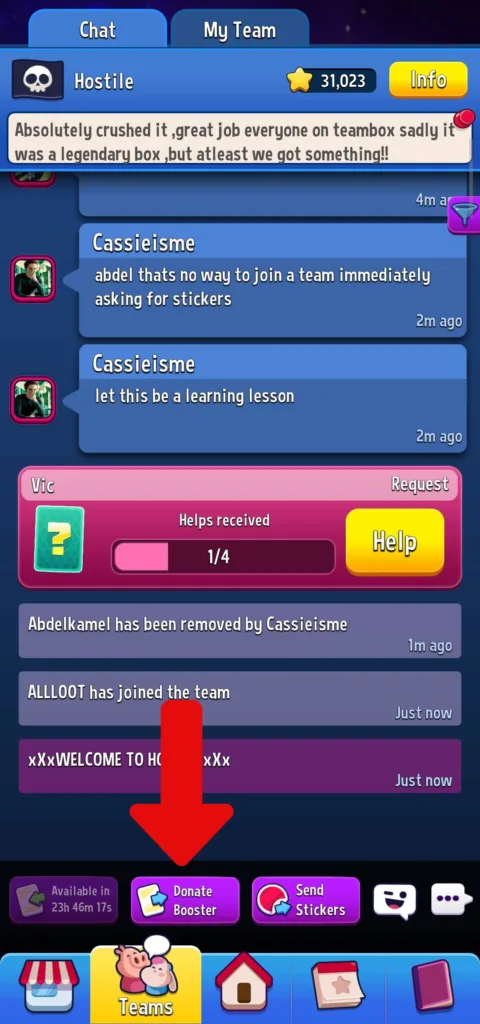
And select the booster you want to donate.

Now, you can choose “Any teammate” to drop the booster in the team chat so the first member who taps “Collect” will claim it, or select a specific teammate by choosing their name from the list.

Finally, tap on the yellow donate button to give the booster.
That said, if the booster isn’t claimed within 72 hours, it will return to your inventory.
How to send stickers to teammates
Trading stickers with your teammates will help all of you complete albums faster, and earn those sweet rewards. Here’s how to send stickers to teammates:
First, open the team chat and tap on “Send Stickers”.
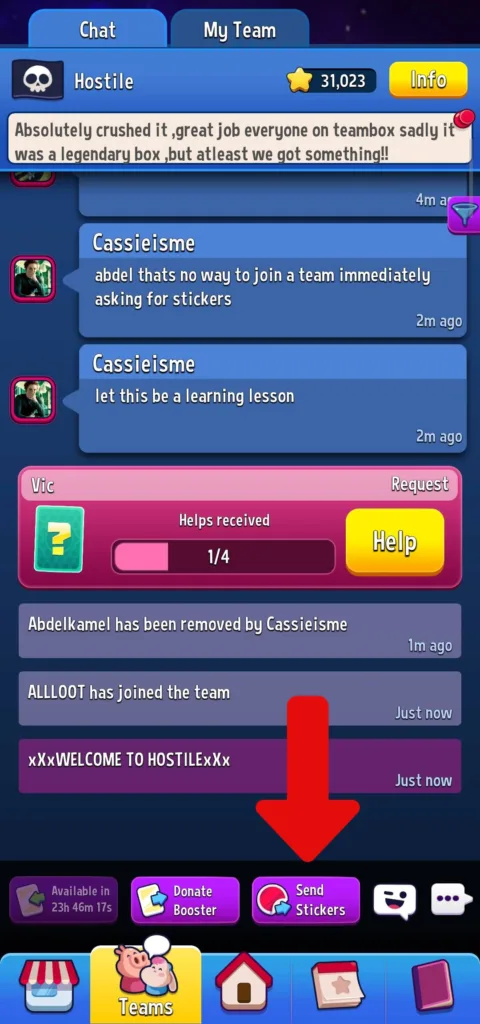
Now you see the teammates who need any of your duplicate stickers.

Second, tap on a teammate and select the stickers you want to send.

Finally, tap on the green “Send” button.

That’s it.
How to leave a team in match masters
If you’ve decided to leave your current team, here’s how:
First, open the team chat window, and tap on the small “Info” at the top right.
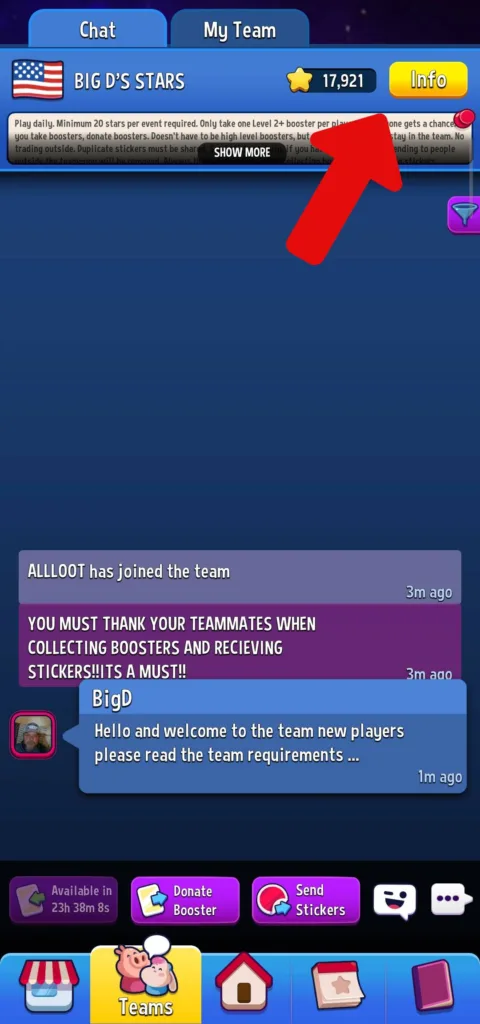
Next, tap on the “Leave” button.

Lastly, confirm by tapping on the YES button.
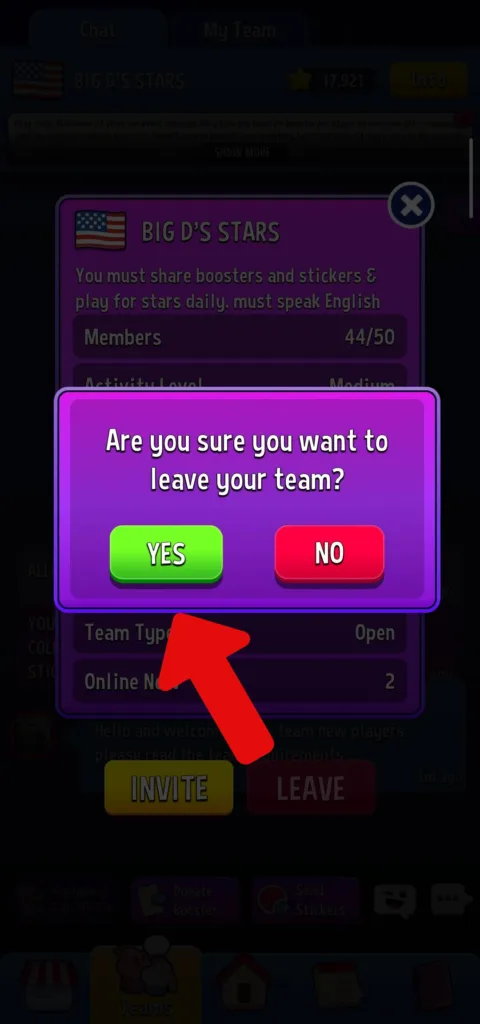
Now you can search for a new team or create yours.
And this leads us to…
How to Create a Team in Match Masters
So you want to be the boss? Then I’ll show you how to create your team, just follow these steps:
Step 1: open the “Teams” tab and tap on the “Create a team” button.

Step 2: set up your team, so you have to:
- Choose a name and flag for your team
- Write the description and welcome message
- Set the team to open or private
- Enable/disable the notification of new members
- Enable/disable the auto remove incative players after 30 days
- Set the required trophies for players to join
Step 3: tap on the “Create” button and pay the fee (1000 coins).
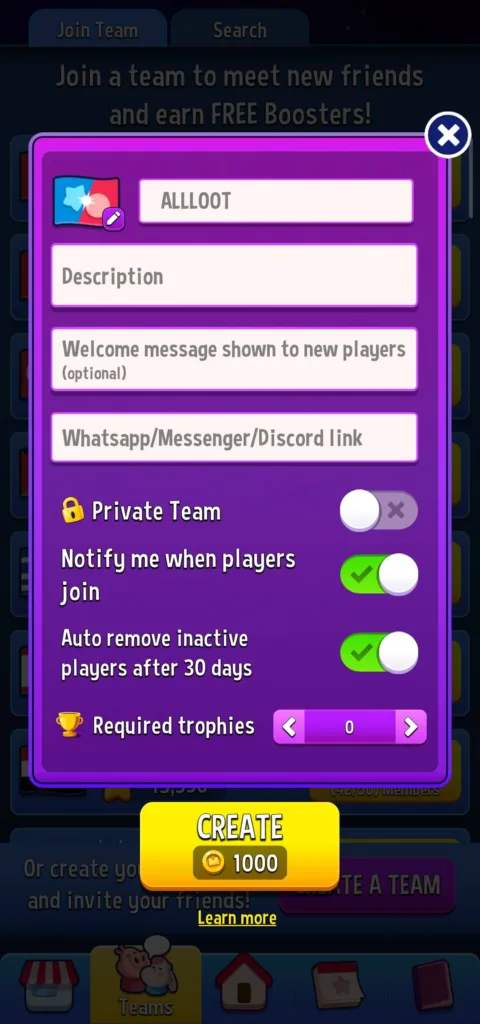
Congratulations. Your team is ready to go!
With that, let’s quickly look at some things you need to do after this…
How to invite members to your team
A team without members isn’t a team, and you’ll need at least three members to unlock the team events.
So you have to invite new players to join your team, and here is how:
First, go to the “Teams” section and tap the “Info” button to open the team settings menu. Then, tap on “Invite” and copy the link.

Finally, share the invite link with your friends.
(You can head to the official Match Masters Facebook group or subreddit and ask players to join your team.)
How to change your team name
Here’s how to rename your team:
First, head to the “Teams” tab and tap the “Info” button. Then, tap on the “Edit” button.

Finally, type your new team name and hit “Save”.
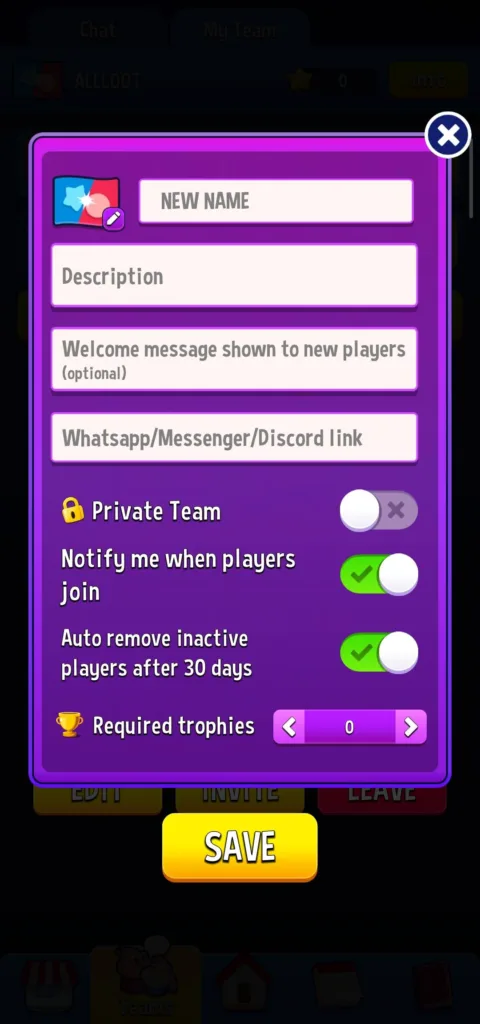
Easy peasy.
How to remove a team member
Managing a team in Match Masters sometimes means making tough decisions, including removing inactive or disruptive members. And as a team owner, you have two options:
- Kick – temporarily removes the member
- Ban – permanently removes and blocks the member
So yeah, here is how to remove members:
First, open the “Teams” section and tap on the “My Team” tab at the top.

Next, find the player you want to remove, and tap on the “More Info” button next to their name.
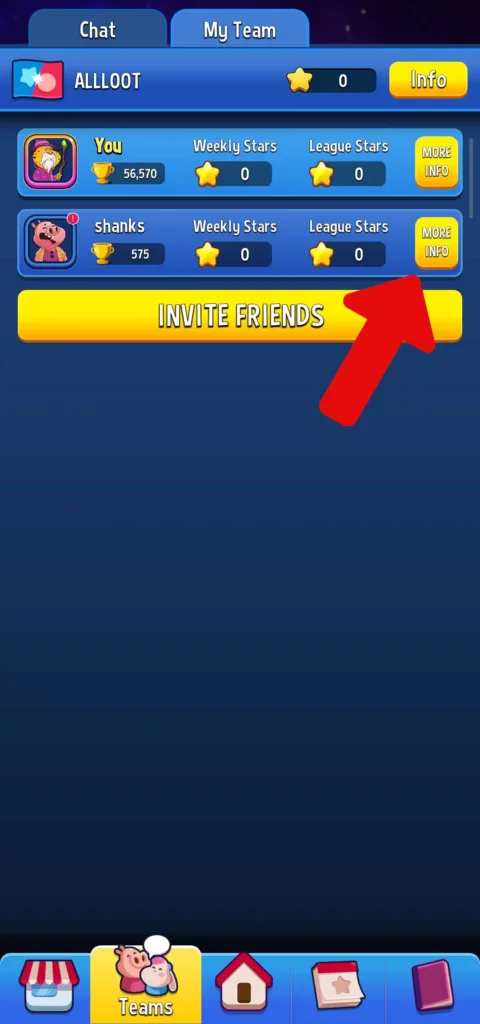
Finally, choose whether to remove or ban the player.

However, you can also do that from the team chat by tapping the player’s profile picture and then BAN.
Conclusion
You can keep grinding alone… or you can join an active team and unlock a whole new level of rewards (and fun).
You now know everything you need to join a team, create your own and manage it like a pro.
So what’s next?
Join a strong team. Or create one and build it your way.
The choice is yours.
Got questions about teams? Drop them in the comments. I’ll be happy to help!






