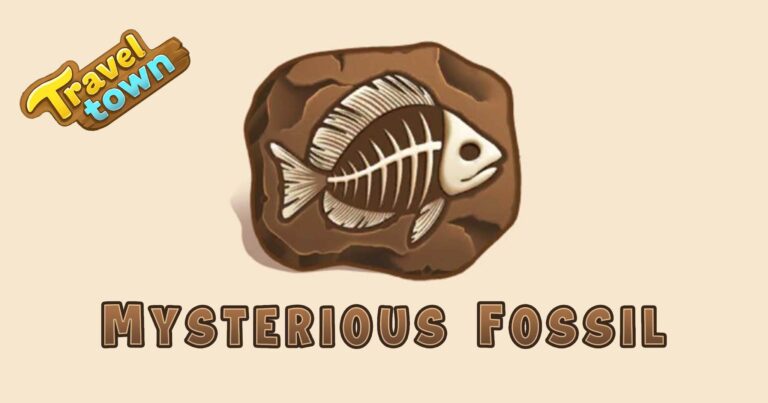How to Add Friends in Family Island and Get Free Rewards

Want to add friends in Family Island and earn rewards along the way? You’re in the right place!
In this guide, I’ll show you exactly how to invite friends in Family Island, the rewards you can earn, and how to fix the common issues you could face.
Let’s get started.
Why You Should Add Friends in Family Island
In fact, having friends in Family Island doesn’t mean you can visit their island or gift them energy. So you’re not “adding” friends like you would in other games like Match Masters or Travel Town.
But adding friends is still useful in several ways:
- Free rewards: When you invite friends to play the game you earn valuable items like free Family Island energy, rubies, time spheres, and keys.
- Trade cards: You can trade your duplicated cards with friends to complete your sets and albums faster, which means more rewards.
- Join Tribe: You can create a Tribe and invite your friends to join. You’ll be able to chat, share strategies, and enjoy playing the game together.
How to Add Friends in Family Island
Once you reach Level 4, you can add friends in two ways:
1. Invite Friends With a Link
First, tap the three-line menu in the top-right corner and select the friend & gift icon.

Next, tap “Invite” on the pop‑up.

Then, share your unique invite link with friends so they can join and start playing.
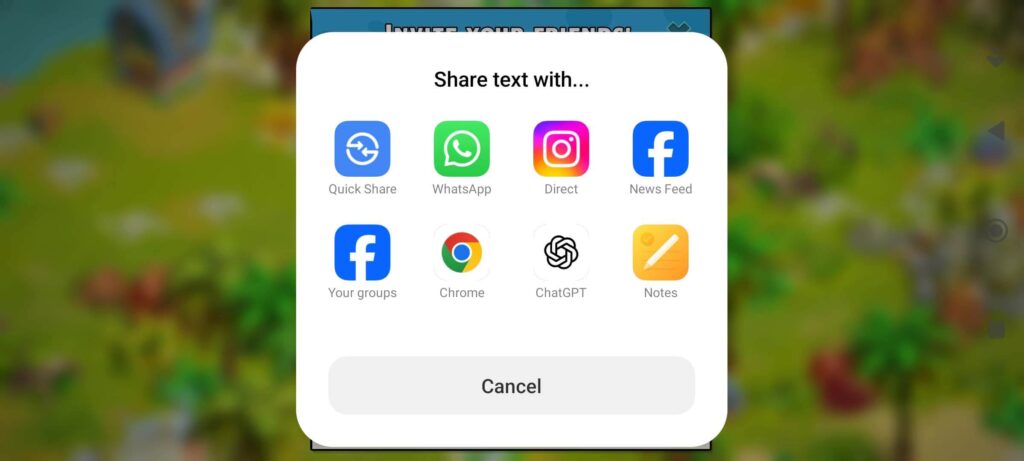
2. Connect Through Facebook
If you’ve linked the game to Facebook, any Facebook friends who also play Family Island will appear in your friend list automatically. Also connecting through Facebook is the only way to trade cards with friends.
If you haven’t yet, here is how to connect Family Island with Facebook:
First, open the menu and tap the gear icon to open settings.

Next, tap “My accounts” on the pop‑up.

Then, tap on the blue “Connect” button.

Finally, log in to your Facebook account and grant the required permissions.
Family Island Invite Rewards
Here’s where it gets good. You’ll get a gift for every friend who downloads the game using your invite link and reaches Level 4. And the more people you bring in, the better the rewards.
Here’s what you earn as you hit invite milestones:
Invites | Reward |
|---|---|
1st | 50 rubies + 100 energy |
2nd | 60 rubies + 100 energy |
3rd | 70 rubies + 100 energy |
4th | 80 rubies + 100 energy |
5th | 90 rubies + 100 energy |
6th–9th | 100 energy each |
10th | 5 gold keys, 200 rubies, 16 time spheres, 100 energy |
11th–14th | 100 energy each |
15th | 5 gold keys, 200 rubies, 16 time spheres, 100 energy |
16th–19th | 100 energy each |
20th | 5 gold keys, 200 rubies, 16 time spheres, 100 energy |
21st–29th | 100 energy each |
30th | 10 gold keys, 400 rubies, 32 time spheres, 100 energy |
31st–39th | 100 energy each |
40th | 10 gold keys, 400 rubies, 32 time spheres, 100 energy |
41st–49th | 100 energy each |
50th | 10 gold keys, 400 rubies, 32 time spheres, 100 energy |
Final Words
Adding friends in Family Island might not work the same way as other games, but it’s still worth it. You’ll unlock great rewards, complete your card sets faster, and build a Tribe with people you know.
If you’re looking for more Family Island guides, check out:
FAQs
Why didn’t I get a reward for inviting a friend in Family Island?
You only get a reward if your friend is completely new to the game, uses your invite link, and reaches Level 4. If they skip any step, it won’t count. Also, rewards only apply to the first 50 successful invites. Try restarting the game or checking your inbox if the reward is delayed.
Can I send energy or other resources to my friends?
No, you can’t send energy, rubies, or any other resources to friends in Family Island. The only thing you can share is duplicate cards through the card trading feature, and that only works if you’re both connected through Facebook.
Can I remove friends from Family Island?
You can’t remove friends directly in the game. But if the friend was added through Facebook, you can unfriend them on Facebook to remove them from your Family Island friend list.